MS Paint
How to Open the MS
Paint
#Start--) All
programs--)Accessories--)MS paint
#Start
Run--) Type"mspaint"--) Ok
Ms Paint screen
How to get a new Paint Document
Click Office Button Run
New
How to open Paint Document
Click Office Button
Run Open
How to save a Paint Document
Click Office Button Run
Save
Tabs
# Home Tab
# View Tab
Home tab
1.Pencil
2.Paint Bucket
3.Text
4.Brushes
5.Shapes
6.Color Box
7.Selection
8.Eraser
9.Color Picker
10. Zoom Tool
Pencil
Paint bucket
Eraser
Zoom Tool
Brushes
wjYH yev;, weoSug Ndjs;d lrhs
Color Box
mdg f;drd .eksug
Ndjs;d lrsh
Selection
 wmg wjYH ;ekla
Select lSrSug Ndjs;d lrhs
wmg wjYH ;ekla
Select lSrSug Ndjs;d lrhs
View
Ms Word
How to open the Ms paint
# Start- All programs
–Microsoft office- Microsoft office Word 2007
# Start-Run- Type
“winword”- Click “ok”
MS Word Screen
MS Word Screen
How to get a new Document
Click Office Button --) New
How to open Document
Click Office Button --) Open
How to save a Document
Click Office Button --) Save
Tabs
Home tab
Short Cut Keys
Font Style (ctrl+shift+F)
Font Size (ctrl+shift+P)
Bold (ctrl+b)
Italic(ctrl+I)
Under line (Ctrl+U)
Subscript (ctrl+=)
Supperscript (ctrl+shift++)
Grow font (ctrl+)
Shrink font (ctrl+)
Insert Tab
Page Layout Tab
References Tab
Review Tab
Hard wear
Mother Board
The main circuit board of a microcomputer. The motherboard contains the connectors for
attaching additional boards. Typically, the motherboard contains the CPU, BIOS, memory, mass storage interfaces, serial and parallel ports, expansion slots, and all the controllers required to control standard peripheral devices, such as the display screen, keyboard, and disk drive. Collectively, all these chips that reside on the
motherboard are known as the motherboard's chipset.
Bios
The BIOS is typically placed in a ROM chip that comes with the computer (it is often called a ROM BIOS). This ensures that the BIOS will always be available
and will not be damaged by disk failures. It also makes it possible for a
computer to boot itself. Because RAM is faster than ROM, though, many computer
manufacturers design systems so that the BIOS is copied from ROM to RAM each time the computer is booted.
This is known as shadowing.
Memory battery
Every PC
mother board has a battery. That battery serves 2 purposes: to feed the
configuration memory (also called CMOS) and to feed the real time clock of the
computer (the one that show the date and the time)
















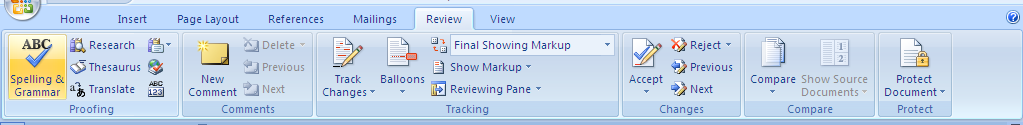




.jpg)
This comment has been removed by the author.
ReplyDelete